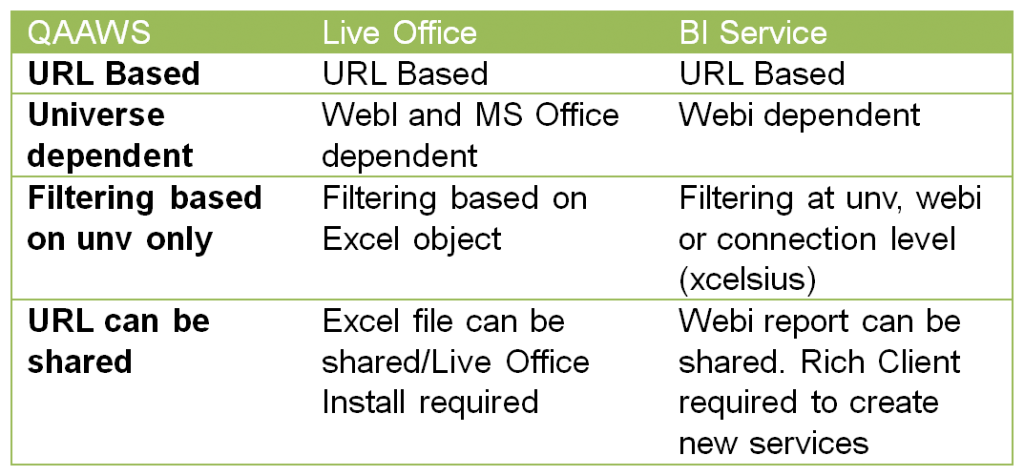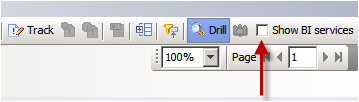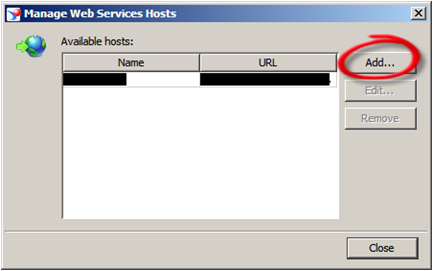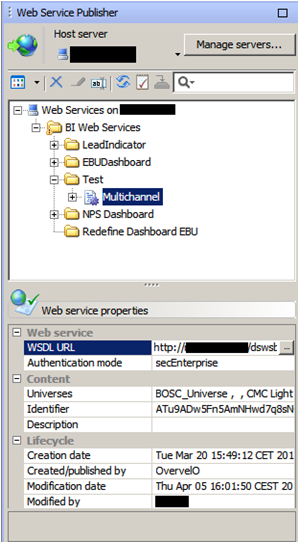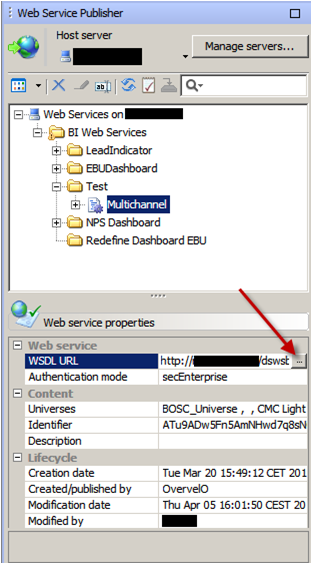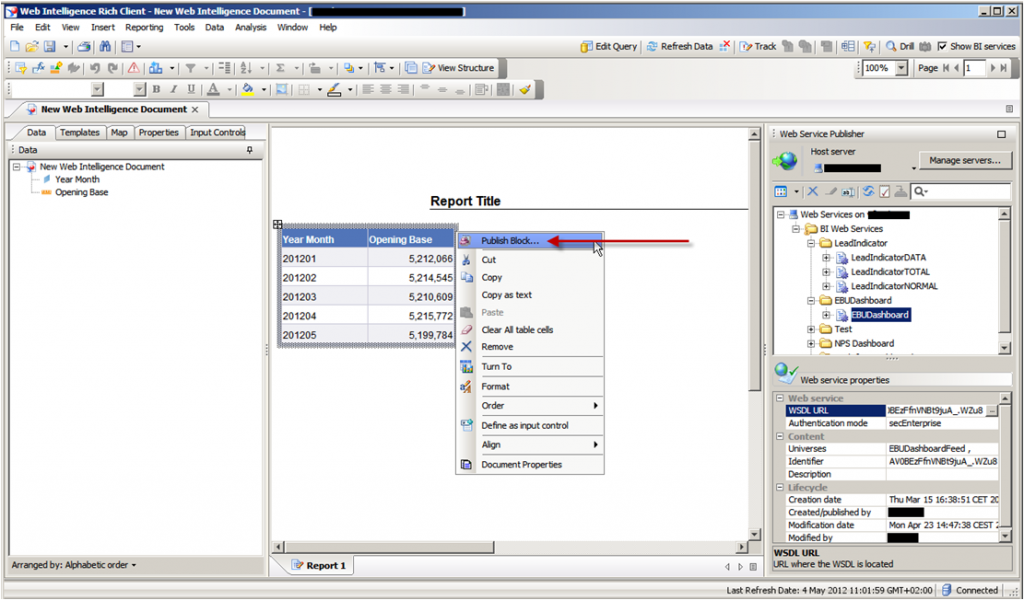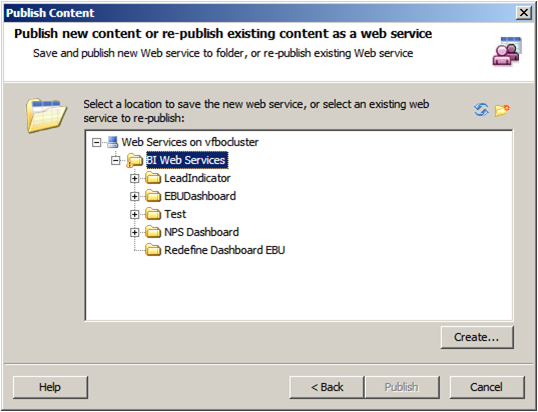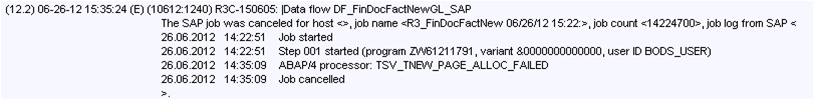Both employees and customers are becoming increasingly mobile, and as they do so, their expectations regarding employers and product/service providers change. Businesses that manage, secure and support mobile devices and their apps, help employees become more agile and productive, and improve the service provided to customers. SAP mobile solutions can help to bring greater flexibility to work processes.
By putting the enterprise functionality normally found on the desktop into employees’ palms 24 hours a day 7 days a week, and supporting these with an ever-growing range of mobile enterprise apps – portable versions of back-office systems. So employees are working more effectively because they have the flexibility to manage, sell, service, market, transact, spend and work on the go.
The SAP range of over 200 mobile apps spans industry, line of business and analytics. They let employees perform tasks from anywhere, at anytime, transforming downtime into uptime. Plane delays and waiting at the airport for example, can now be used as productive time, as the CEO can check recent performance updates at the airport lounge. A store manager can answer customer inquiries immediately at the shop floor. An IT support employee can check the inventory for a piece that he needs to fix an equipment while on the customer´s site. You can enjoy greater efficiency and offer more seamless and impressive customer service are the result. To see for yourself, watch this case study from Kardinal Shwarzach Hospital Case Study to see how enterprise mobility has allowed them to provide excellent service to their patients.
You’ll find that 91% of the world’s leading brands have already opted for at least one SAP mobile app and SAP are leading the way in the enterprise mobility application market. SAP has mobility at the core of its innovation agenda, and is investing heavily to stay ahead of the competition, while at the same time fostering collaboration from its ecosystem partners.
Your company can start enjoying the benefits of mobility with the help of Clariba and our partner Exxova.
With Exxova´s MyBI Mobile you will be able to enjoy all your SAP BusinessObjects content from a mobile device, anytime, at any place, without time-consuming re-platforming. With a simple deployment process, and a familiar interface, format and content we reduce the learning curve and improve user adoption, so your employees can immediately start enjoying the benefits of mobility, improving productivity.
If you have any doubts or would like more information about SAP Mobile solutions or Exxova´s MyBI Mobile, leave a comment below. You can also find us at GITEX Technology Week 2012 in Dubai, at the SAP Stand.