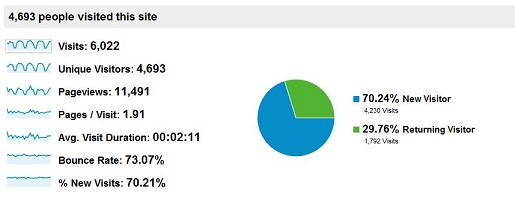To continue with my Social Media series (read the previous blog here BI and Social Media – A Powerful Combination Part 1: Google Analytics), today I would like to talk about the biggest social network of them all: Facebook. In this blog post, I will explain different alternatives I have recently researched to extract and use information from Facebook to perform social media analytics with SAP BusinessObjects’ report and dashboard tools. In terms of the amount of useful information we can extract to perform analytics, I personally think that Twitter can be as good or even better than Facebook, however, it has around 400 million less users. Facebook still stands as the social network with the most users around the world - 901million at this moment - making it a mandatory reference in terms of social media analytics.
Antes de comenzar a hablar sobre detalles técnicos, lo primero que debe entender es que Facebook está fuertemente enfocado en la experiencia del usuario, las aplicaciones de entretenimiento, el intercambio de contenido, entre otros. Por lo tanto, la actividad del usuario es más dispersa y variable en comparación con la moda ordenada en tiempo real que Twitter nos brinda, lo cual es muy útil al construir tendencias y análisis cronológicos. Por lo tanto, asegúrese de lo que está buscando, manténgase enfocado en sus indicadores clave y asegúrese de buscar algo que sea significativo y medible.
API de Facebook relevantes para fines analíticos
The APIs (Application Programming Interface) that Facebook provides are largely directed at the development of applications for social networking and user entertainment. However, there are several APIs that can provide relevant information to establish Key Indicators that can later be used to run reports. As Facebook’s developer page1 states: “ We feel the best API solutions will be holistic cross API solutions.” Among the API’s that you will find most useful (labeled by Facebook as Marketing APIs), I can highlight the Graph API, the Pages API, the Ads API and the Insights API. In any case, I encourage you to take a look at Facebook pages and guides for developers, it will be worth your time:
Marketing Developer Program
Marketing Developer Resources (with mentions of the APIs above)
Facebook Marketing Solutions: http://www.facebook.com/marketing
Aplicaciones de terceros para extraer datos de Facebook
Solo encontré algunas aplicaciones de terceros para extraer datos de la API de Facebook que eran lo suficientemente completas como para garantizar un acceso confiable a los datos. A continuación se presentan algunas alternativas diseñadas para este requisito:
GA Data Grabber: This application has a module for the Facebook APIs, which costs 500USD a year. As in the case of Google Analytics, it has key benefits such as ease-of-use and flexibility to make queries. It may also be integrated with some tools from SAP BusinessObjects such as WebIntelligence, Data Integrator or Xcelsius dashboards through LiveOffice.2
Custom Application Development: It is the most popular option, as I already mentioned in my previous post about Google Analytics. The Facebook APIs admit access from common programming languages, allowing to record the results of the queries in text files that can be loaded into a database or incorporated directly into various tools of SAP BusinessObjects.
Implementation of a Web Spider: If the information requirements are more focused on the user’s interactions with your client’s Facebook webpage or any of its related Facebook applications, this method may provide complementary information to that which is available in the APIs. The information obtained by the web spider can be stored in files or database for further integration with SAP BusinessObjects tools. Typically, web spiders are developed in a common programming language, although there are some cases where you can buy an application developed by third parties, as the case of Mozenda.3
Final Thought
Como mencioné en mi publicación anterior, en el área de las redes sociales aparecen nuevas aplicaciones y tendencias a un ritmo agitado, se espera que ocurran muchos cambios, por lo que es solo cuestión de tiempo hasta que tengamos más y mejores opciones disponible. Le animo a que tenga curiosidad por el análisis de las redes sociales y sus redes más populares, porque en este momento esta es una mina de oro de información en crecimiento.
Si tiene alguna pregunta o algo que añadir para ayudar a mejorar este post, no dude en dejar sus comentarios.