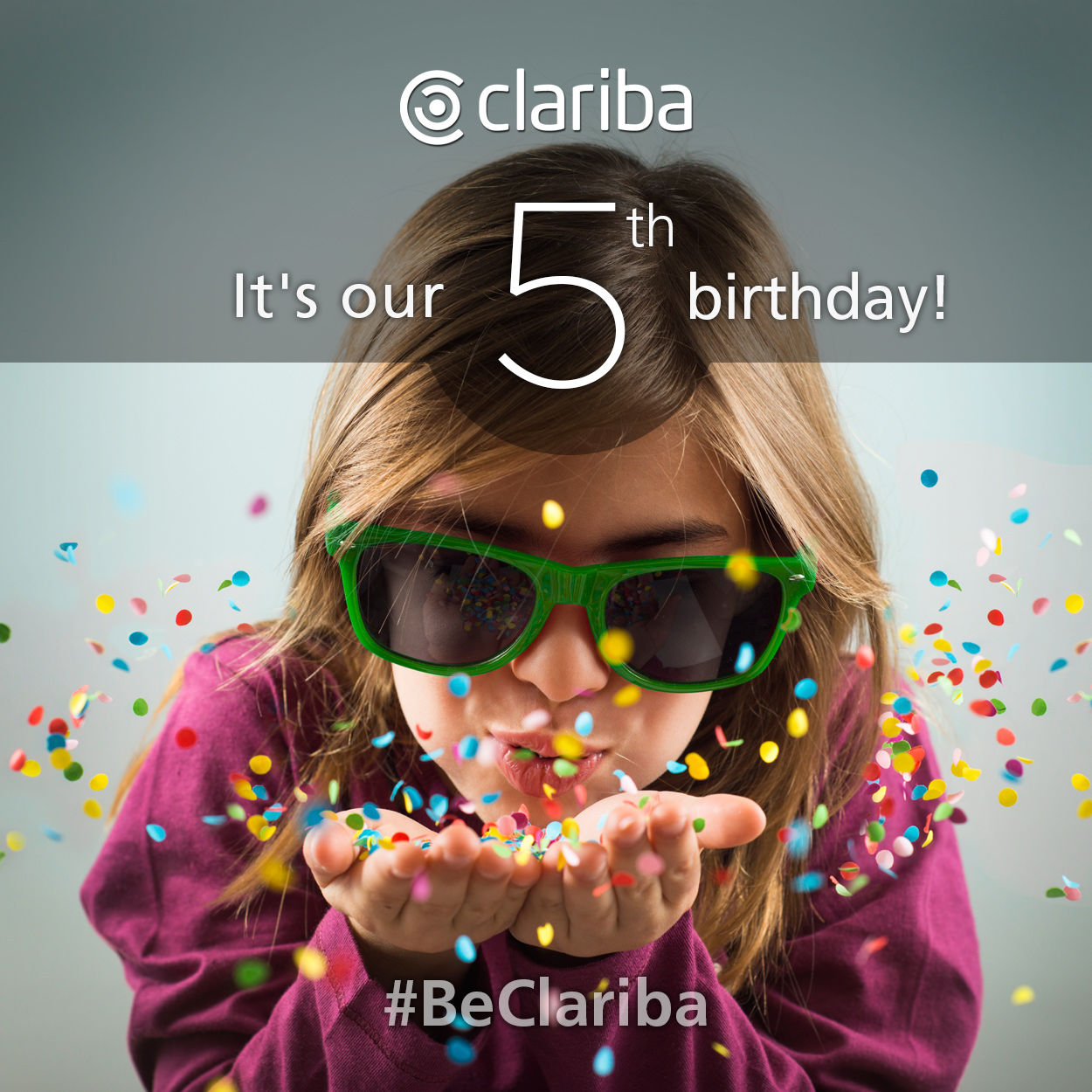The purpose of this blog article is to help and provide effective guidance in the database unserved license regeneration process. Since SAP IQ was not an originally SAP product (formerly Sybase IQ), the process is not straightforward, therefore some special steps must be performed.
The following steps are specific for implementation of SAP IQ licensing.