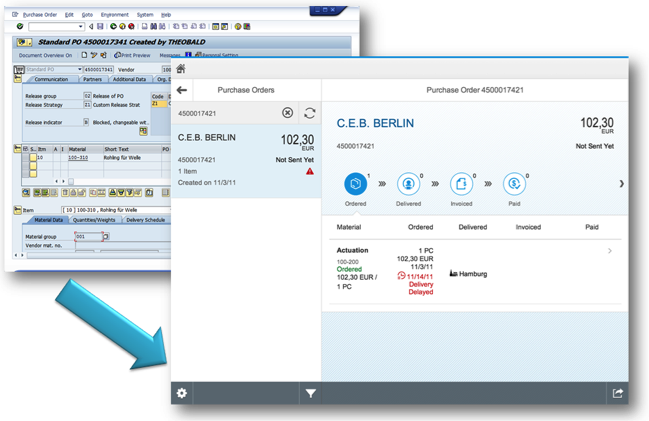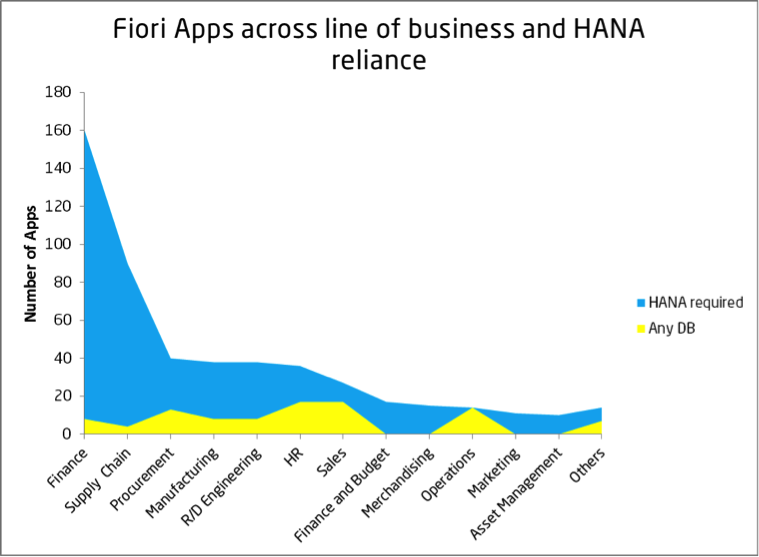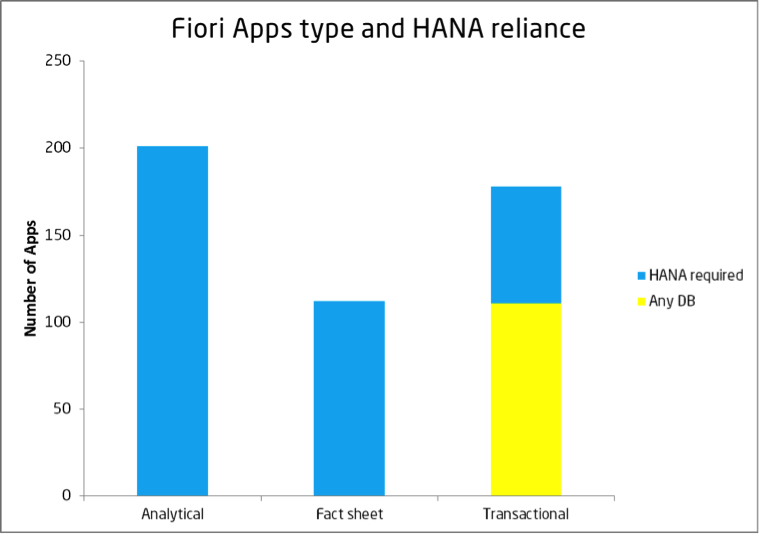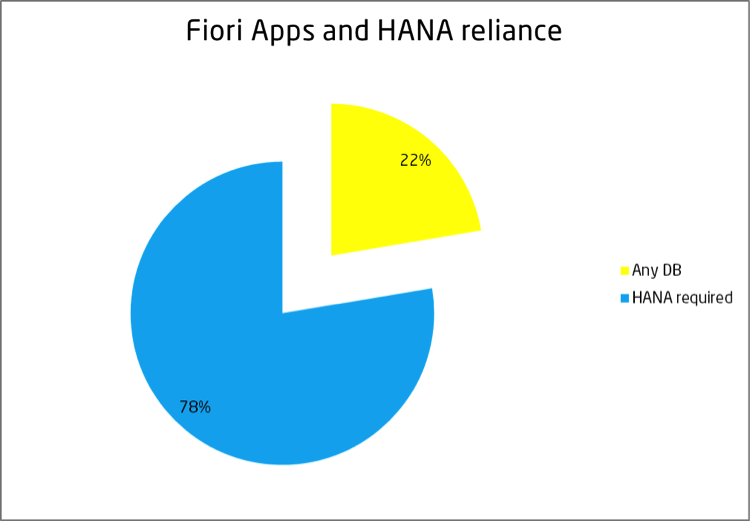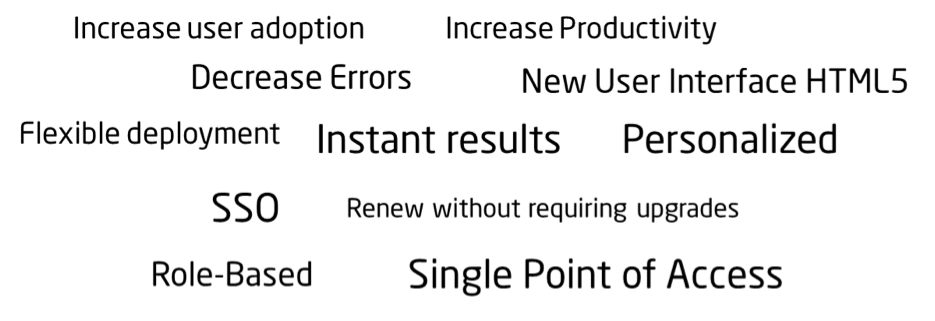I have recently had the great opportunity of being involved in a couple of SAP Fiori UX projects with different customers, and I am going to share some insights about it.
Los últimos movimientos de SAP han avanzado indudablemente hacia la aplicación de una UX (User Experience) renovada en sus productos y estrategia. El problema principal de muchas de las empresas hoy en día es la complejidad; Eleva los costos a través de las organizaciones, ralentizando las empresas que crecen sus negocios. El mensaje principal es claro, mantenerlo simple.
SAP Fiori UX is a very sexy product for most of traditional ECC customers for many reasons. It goes on top of your existing Business Suite deployment, the apps are already developed and the adaptability process is usually smooth, direct adaptability to mobile devices, easy adoption by the end users, no extra licensing costs.
SAP Fiori's first release came in 2013, with a set of 25 transactional apps thought to cover ERP and SRM functionalities. Nowadays there are up to 500 apps available across all different enterprise traditional modules.
There are 3 types of applications available: Transactional, which allow performing several transactional tasks on top of the Business Suite; Analytical, which allow analyze information and to navigate through different important KPIs very easily; Fact Sheets, which contain information about central objects, and allow to drill down from a very high level till the smallest details.
Here there is an online library which allows to easily checking on the details of every available app:
In the next image, there is an example of the transition from the traditional ERP screen to the Track Purchase Order Fiori application. This app allows keeping track on the status of a purchase order, to drill down until the details, to apply filters by time, to search by customer, etc. It would be a very useful app for a manager who wants to check the status of some POs before a meeting with a customer for instance.
Deployment architecture options
In my experience in different project implementations with customers, there is always an important point of discussion regarding the different architecture options for the SAP Fiori UX deployment on the system. There are two main possibilities: embedded or central hub deployment. The embedded option means that every SAP Fiori UX component or Add-On goes installed in the same ECC system itself. The central hub option means basically that there will be an “empty” frontend machine which will contain the majority of SAP Fiori UX configuration, retrieving the business data from the backend. Although the SAP recommended best practices point towards the central hub option, either one of them has its pros and cons. In the next chapter I will state some relevant points regarding this.
Advantages of “Hub” versus “Embedded” architecture
The frontend SAP Fiori server is separate from the ERP system; therefore since most of the Fiori configurations are made in a separate environment, it is a safer architecture option.
One frontend system can be leveraged to point to several backend systems, thereby in an embedded configuration more gateways (most likely 3) will have to be configured (DEV-QUA-PRD).
It can act as a single point of access.
The system can be based on the latest release of SAP NetWeaver.
Fewer components to install on the system, because with latest SAP NetWeaver releases some components come directly out-of-the-box.
In future maintenance, upgrade of Add-Ons in the backend ERP system may have more relevance for the customer IT departments than upgrading a separate Fiori system.
Fiori Launchpad, personalized and integrated entry point
The SAP Fiori Launchpad is designed to be the entry point for business applications. It allows to easily personalize what every user will have available when logging in the Launchpad. For instance, all employees across the company would see the HCM apps like My Timesheet, My Leave Requests; while their managers would see these regular employee applications plus the respective Approval ones, as well as some Analytical apps which allow them to understand the overall performance of their respective departments.
Besides, SAP Fiori Launchpad has great integration capabilities with other SAP applications, like SAP Lumira or SAP Design Studio. It allows the end users to access their own Lumira stories as well as more complex dashboards which allow analyzing important business KPIs.
Therefore, it is important not to think of SAP Fiori UX just as a user friendly UI bundle of apps which allow you to perform basic transactional actions in a fast and smart way from your mobile phone (which is already great), but as a new concept of entry point to your SAP applications, covering from the traditional transactional ERP tasks till advanced analytics for your business.
Here there is a nice article talking about the integration of Fiori Launchpad with SAP Lumira Server from Christina Obry. (http://scn.sap.com/community/lumira/blog/2014/06/16/sap-lumira-server-sap-fiori-launchpad-integration)
Here a nice post from Poovin Kumar V talking about the integration of Fiori Launchpad with Design Studio. (http://scn.sap.com/community/businessobjects-design-studio/blog/2014/12/10/sap-design-studio-on-sap-hana-integration-with-fiori-launchpad)
Fiori towards HANA
Savia HANA is a very important factor to be aware of when talking about SAP Fiori UX applications. Most of transactional applications will run on any database, with good performance results. For the rest of applications, in the vast majority of cases SAP HANA Database will be required. However in some cases other scenarios can be considered as a workaround to leverage some analytical apps without SAP HANA Database; for instance with a HANA sidecar scenario. It is well known that many customers go for more cost effective investment alternatives before migrating to Business Suite on HANA, like BW on HANA. Most of the analytical applications will work in such cases, but every case needs to be properly analyzed. Recommended best practices move towards in-memory database.
In the next three images the availability of Fiori apps across different lines of business and application types related with SAP HANA requirement can be analyzed.
Key points to take home
SAP Fiori offers a simple and easy user experience throughout different devices (desktop, tablet or smartphone). SAP is investing important efforts to develop this product. The objective is clear: making the customer experience simple, making their technology and the processes simple.