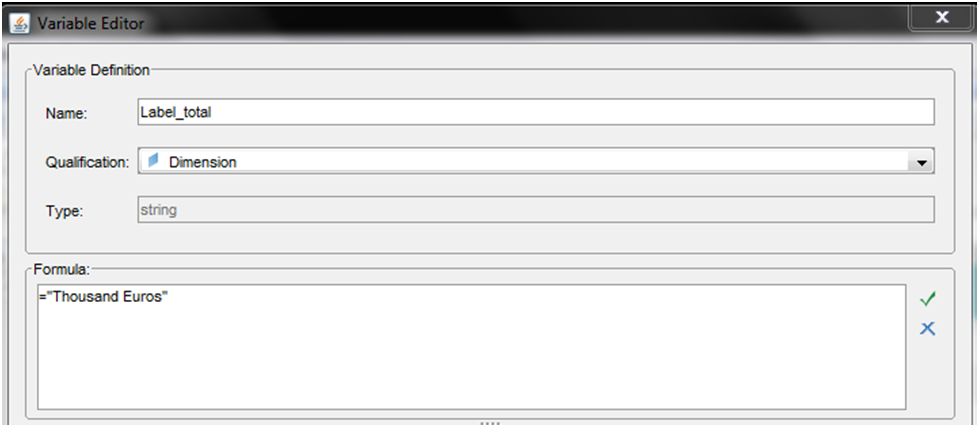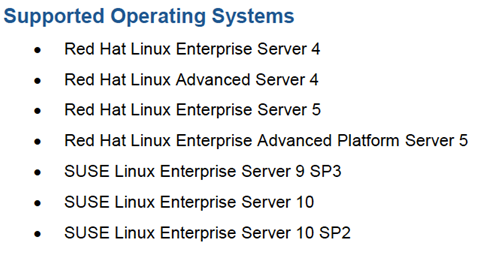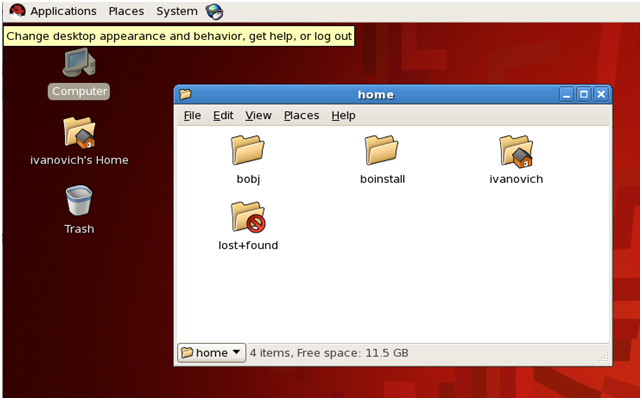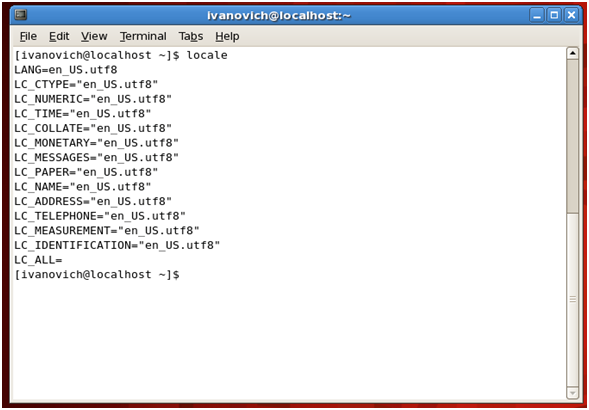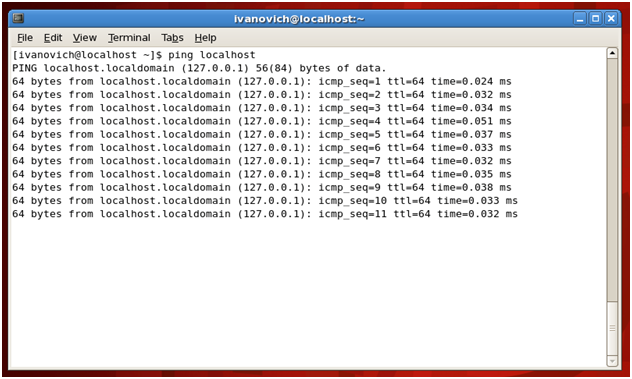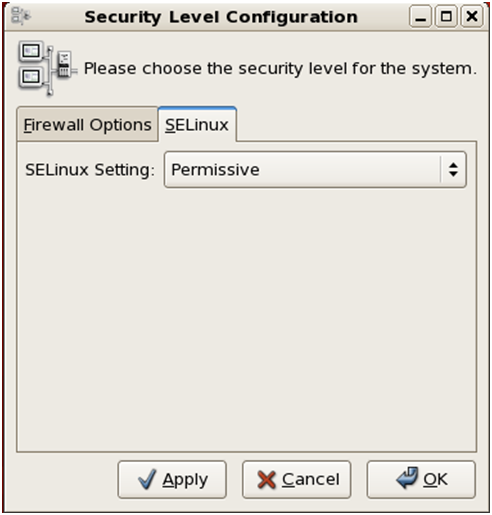All through my ongoing project in Abu Dhabi, I have never turned down any of the challenges that arise while working with my customer. The project in question involves the customer looking through the tools I propose as if they were a collection of nice suits, but all in the wrong size.
En esta etapa, debemos proceder como lo haría un sastre: no podemos presumir que nuestro cliente va a perder / aumentar el peso para ajustarse a la ropa que queremos coser para ellos, sino que necesitamos ajustar el atuendo aquí y allí hasta que obtengamos el ajuste perfecto para nuestro cliente.
Nunca pensaríamos en recomendar una dieta y ciertamente no agregaríamos más puntos a su atuendo. Hoy, lo más apremiante es que hablamos sobre la estrategia de nuestros clientes y cómo adaptar SAP Strategy Management (SSM) a las necesidades de nuestros clientes.
Una de las solicitudes que he recibido está relacionada con la implementación de las Iniciativas.
Pero, ¿qué significa "Iniciativa"? Según los expertos en gestión estratégica Kaplan y Norton, "una Iniciativa organiza personas y recursos y dicta qué actividades son necesarias para lograr un objetivo específico en una fecha determinada; las iniciativas proporcionan el cómo, mientras que las metas proporcionan el qué".
Durante una presentación de demostración de SSM, mientras ilustraba las propiedades de las Iniciativas, mi cliente me preguntó: "¿Qué pasa si la Iniciativa depende directamente del logro del último hito? ¿Qué sucede si quiero considerar una Iniciativa como verde (ok) incluso si el primer hito no se logró a tiempo pero el resto se cumplió antes de lo previsto? "
Como siempre, la respuesta más rápida y fácil sería "no es posible", pero nuestra mentalidad de ventas convierte automáticamente esa respuesta en "no es una solución lista para usar provista por la herramienta". No importa cómo lo exprese, el cliente quiere escuchar que "es posible".
Which answer did I give to the customer? Well, whatever I said, now the customer knows that it is possible to configure the Initiatives as sequential.
Así que veamos qué hicimos para crear nuestras Iniciativas secuenciales y no secuenciales (basadas en hitos secuenciales / no secuenciales).
Initiatives (sequential milestones, not sequential milestones)
- Sequential Milestones: The status of the Initiative needs to be synched up with the status of the last Milestone. The status of the other milestones will not affect the schedule status of the Initiative (i.e. the delay of the milestone does not mean a failure of the Initiative whether or not the last milestone will be achieved on time).
- Non sequential Milestones: The status of the initiative will be set as not achieved even if only one of the milestones has not been achieved. Out of the box solution with SSM.
Reglas de validación
- Los valores de los hitos no pueden no tener sentido según la entrada del usuario. Es decir, 40% completado sin establecer una fecha de finalización o 100% completo sin fecha de finalización (2 caso más aceptable).
La gran pregunta que surge después de haber explicado lo que resolvimos es: "¿cómo lo resolvimos?" Básicamente, logramos interactuar con las tablas de SSM cuando se crea una nueva Iniciativa (basada en reglas).
General Rules: We manage the percentage and the end date of the milestones to avoid the following scenarios:
- Hito 100% completado sin establecer una fecha de finalización: complete la fecha de finalización con la fecha real si el porcentaje es igual a 100%.
- Hito <100% completado con una fecha de finalización ya establecida: cambie automáticamente el porcentaje a 100% tan pronto como se establezca una fecha de finalización.
Sequential Initiatives:
- El usuario debe escribir la palabra "@Secuencial" al comienzo de la descripción de la Iniciativa. La herramienta aplicará automáticamente las reglas definidas por nuestro cliente y por nosotros.
- Aplicamos una fecha de finalización a la Iniciativa y un color de estado basado en los resultados del último hito.
Non-Sequential Initiatives:
- El usuario puede escribir una descripción diferente a "@Sequential" y SSM se comportará automáticamente como está listo para usar.
Esta solución agrega valor a la Gestión estratégica y ayuda a nuestros clientes a sentirse más cómodos con un traje que se adapta a sus necesidades. Esta solución se puede aplicar a las instalaciones del servidor SQL, MaxDB u Oracle.
For more information/consultancy on this or any other custom solution with SSM, please contact us at info@clariba.com