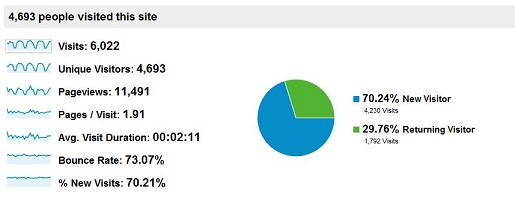Si echa un vistazo a las últimas tendencias de Business Intelligence (BI), verá una gran cantidad de menciones que giran en torno al tema "Redes sociales". Hay muchas ideas interesantes por ahí y parece seguro que esto se hará aún más prominente en el futuro cercano, ya que continúa creciendo y se está convirtiendo en una parte intrínseca de nuestra sociedad. Esto también significa que la información relacionada con las redes sociales se vuelve más valiosa con cada día que pasa, convirtiéndose en la nueva "mina de oro" para los consultores de Business Intelligence cuando se maneja correctamente. ¡No es de extrañar que hay muchos de nosotros que queremos comenzar a cavar!
En esta publicación de blog, compartiré la investigación que hice recientemente con el objetivo de determinar las posibles alternativas para extraer y usar información de Google Analytics para desarrollar informes y paneles de SAP BusinessObjects. Una nota importante es que no consideré las capacidades de análisis de datos y datos no estructurados de SAP BusinessObjects Data Integrator a propósito, para ver qué otras opciones había disponibles.
Extrayendo datos de Google Analytics
The first thing you must know is that in diciembre 2011, Google released the Google Analytics Core Reporting API (in replacement of its old Data Export API) which allows us to extract data from its application. Although it is not rare to see the old API still being used, if you are starting a fresh development and have the opportunity to choose, then go with the new version of course. Considering these interfaces, I found four different strategies that stood above the rest.
Programmed Google Docs spreadsheet: It is a Google Docs spreadsheet available free of charge, which contains embedded Google Apps Script code to connect to the Google Analytics Data Export API. Once authenticated, it allows the user to define the dimensions, metrics and filters filling in the fields of the document with the desired values. Subsequently, this spreadsheet can be exported as a .CSV file and use it as a data source to be reported with several tools of SAP BusinessObjects such as Web Intelligence or Data Integrator, for example. Credits go to Mikael Thuneberg who developed this. 1
GA Data Grabber: It offers a 7-day trial version, the cost to purchase the Google Analytics module is 299USD per year (at the present date). It consists of an Excel file containing Macros and Visual Basic code to run queries with any of the dimensions, metrics or filters available in the Google Analytics Core Reporting API. This is one of the best options I found so far, since it has a user interface that is very easy to use, good flexibility to select metrics, dimensions and filters, besides having a fairly comprehensive structure that facilitates the understanding of the type of information that can be obtained from the API. By having the data available in an Excel file there are more SAP BusinessObjects tools that can be involved in addition to Web Intelligence and Data Integrator, such as LiveOffice that allows direct integration with Xcelsius dashboards. 2
Reporting Utility of Google Analytics: This functionality is already included in the Google Analytics application. It is a relatively manual process, which requires the user to have some prior knowledge of the dimensions and metrics that can be obtained. However, custom reports can be created with specific information that can be exported to .CSV files so they can be incorporated into the reporting capabilities of SAP BusinessObjects.
Custom Application Development: If third party tools are not the desired option, then the best strategy to use is to develop a custom application in any common programming language, such as PHP, Ruby, Python, Java and JavaScript. The Google Analytics Core Reporting API lets you connect with these type of applications. In spite of representing the option that requires more effort to be implemented, it is also the one that permits to have a perfectly tailored, automatable and free solution. The data can be potentially stored in text files or custom databases from where any SAP BusinessObjects tools can draw information.
La documentación oficial siempre hace el truco
No quería entrar en demasiados detalles técnicos porque son muy susceptibles a cambios a lo largo del tiempo, y siempre es una buena práctica consultar la documentación oficial publicada por Google. En este sentido, te dejaré con algunos enlaces que serán muy útiles para profundizar los conocimientos técnicos necesarios para desarrollar una solución integrada con Google Analytics.
Descripción general de la API de informes principales de Google Analytics:
https://developers.google.com/analytics/devguides/reporting/core/v3/
Referencia de dimensiones y métricas (para comprender qué información se puede recuperar):
https://developers.google.com/analytics/devguides/reporting/core/dimsmets
Registro de cambios de API de Google Analytics Core Reporting & Data Export:
https://developers.google.com/analytics/community/export_changelog
Bibliotecas de cliente de API de informes centrales de Google Analytics:
https://developers.google.com/analytics/devguides/reporting/core/v3/gdataLibraries
Consola de API de Google:
https://code.google.com/apis/console
Final Thought
Al igual que con todas las cosas que se convierten en "la última tendencia" y se desarrollan a un ritmo agitado, se espera que ocurran muchos cambios, lo que significa que más pronto que tarde habrá más y mejores opciones disponibles. Entonces, mi pensamiento final es mantener un ojo inquisitivo para todo lo que se está moviendo en las redes sociales y sus redes más populares, porque este es el futuro que ya está sucediendo.
Si tiene alguna pregunta o algo que añadir para ayudar a mejorar este post, no dude en dejar sus comentarios.
Referencias
1 For more info: http://www.automateanalytics.com/2010/04/google-analytics-data-to-google-docs.html
2 For more info: http://www.gadatagrabbertool.com/