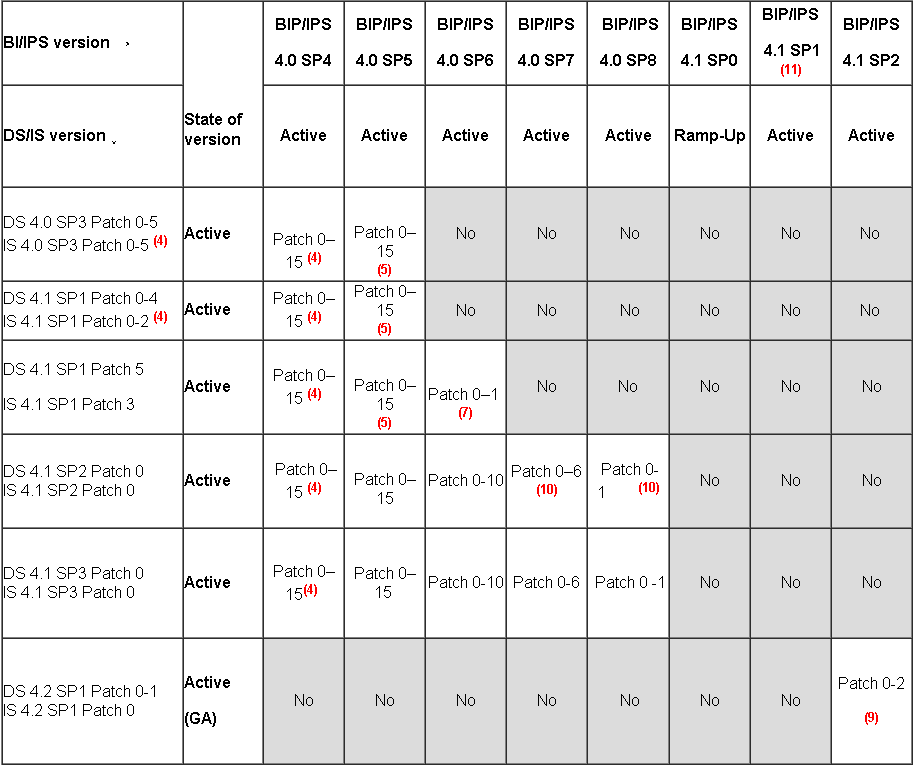When upgrading the SAP BusinessObjects BI 4.1 Platform in a server that also contains an installation of DataServices, you are risking to damage the DataServices installation, specifically when opening the DataServices Designer after the SAP Business Objects 4.1 SP4 upgrade. You may receive an error as the following:
DataServices Designer error after SAP BusinessObjects 4.1 BI Platform upgrade
Reproducing the Issue
Clariba had installed SAP BusinessObjects BI4.1 SP2 in the same server as our DataServices 4.2 SP1, which were stable running together. Recommended procedure dictates that whenever you upgrade the server’s version all related side-components (i.e. DataServices, Explorer and others) should be upgraded too. However, as you can see in the compatibility matrix below (extracted from SAP Note #1740516) our existing DataServices installation is compatible with the upgrade we had planned to the SAP BusinessObjects BI4.1 SP4 version, so Clariba had no need to perform an upgrade on it too.
DataServices Compatibility Matrix
Clariba proceeded to upgrade our SAP BusinessObjects BI Platform successfully. After running tests on all applications to ensure they were running correctly, we noticed that we could not open the DataServices Designer anymore, we received the “Unable to locate BOE platform components. Install or reinstall BOE platform and retry”. This is what we thought had happened:
DataServices is down!
How to fix it
Actually, the fix was simpler than we originally imagined, albeit was not intuitive either. When you install DataServices, it picks up several configuration files from the existing SAP BusinessObjects BI Platform installation; therefore, whenever you update the BI Platform these configuration files are modified and the DataServices Designer is not able to communicate with the CMS anymore.
Having said that, to fix the issue you need to replace the file called BCM-4.0.dll located in your DataServices installation folder LINK_DIR\bin with the same file found in the BI4_INSTALL\SAP BusinessObjects\SAP BusinessObjects Enterprise XI 4.0\win64_x64 folder.
After the file is replaced, try to open again the DataServices Designer and the problem will be solved!
DataServices restored :)
Please feel free to send any questions or opinions you may have to Clariba.