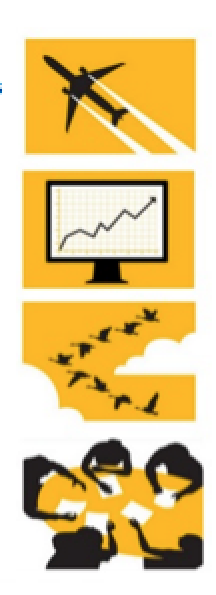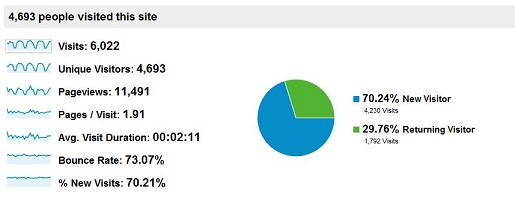In previous occasions we have dedicated blog posts to the Social Media analytics topic, however we still had not written about which are the most common questions our projects must answer or which are the objectives we should aim for when we plan to extract insights from a Social Media network.

What you should deliver
Last year, SAP gave a series of webinars focused on Social Media (that you can find here if you have a valid SAP user) where they shared some interesting ideas about what a social media project should deliver to a customer. As consultants, we put a great portion of our efforts in endorsing our projects with as much value as possible, which was one of the topics discussed in these webinars. From them I extracted 4 principles that we should try to align our projects with in order to accomplish our goal of delivering value from Social Media analytics.
- Speed: Social Media analytics must enable the customer to solve challenges faster through a comprehensive understanding of the technologies and experts related to their business. On the other hand, in a world where we have 6000+ tweets per second in average (source: https://twitter.com/TPS_watcher) there is a lot of information to analyze and not enough time to digest all of it, so we have to make sure that whatever our customer is analyzing from their social networks we are able to do faster!
- Impact: The data that you extract and produce needs to give the necessary information to the customer to enable them to drive higher quality outcomes and build a reputation among their targets in the social networks. If you know what your target is hungry for, the easier it gets to satisfy their needs. Your analytics must be capable of making the customer understand how much they stand out and to monitor their presence in the social networks.
- Insight: This principle is also related with the above in the sense that when your customers are constantly listening to what experts in their industry are talking about, they could benefit from that collective wisdom to innovate and differentiate themselves from other competitors. It is not just a matter of gathering data, it is also necessary to gather knowledge and trends. It also comes without saying that this also applies to monitoring what your customers' prospects are saying, an accurate and timely understanding of their needs or opinions, increases your customer’s probabilities of delivering what they want.
- Eficiencia: With all the information that you deliver from the Social Media analytics, you can make it possible for your customer to reduce time and investments spent in the monitoring of their Social Media activity. You should deliver with a server in minutes (why not in real-time?) what several brains take to process in many hours of work.
What you should be asking
One of the main risks of these projects is that it is very easy to lose yourself in the gigantic amount of information that you can extract, so from the very beginning you have to determine the main questions that your customer wants answered and solely focus on them. In my opinion, the most common key points that you should always look for are:
- Who are the business influencers and what are they talking about?
- What is the competition doing and how are they using their Social Networks? How big is their impact compared to your customer's?
- Which are the Social Media networks that are best suited for your customer's needs? Are they being used enough?
What are the benefits for your customer
Now, imagine yourself in a position where you have to sell the key benefits to a potential customer. He does not want to hear the whole “Social Media is the future” speech, he just wants you to get to the point… If your project can deliver these points below, you will be indubitably in good shape:
- Discover key business influencers and reach them
- Design effective strategies assessing the competition’s activities
- Understand if the message sent to the target has good visibility
If you have any questions or anything to add to help improve this post, please feel free to leave your comments. You may also find other interesting articles related to this topic in our blog here.